Facebook Ads for Beginners: A Step-by-Step Guide

All the latest Marketing Tips, Tricks, Advice and more from myEPIC® Marketing Team.
Facebook ads are a powerful tool for businesses of all sizes, offering the ability to reach a highly targeted audience with precision. However, navigating the platform for the first time can feel overwhelming. This comprehensive guide will walk you through setting up and running your first Facebook ad campaign.
Why Facebook Ads?
Before diving into the how-to, let's understand why Facebook ads are a valuable marketing asset:
- Massive Reach: Facebook boasts billions of active users, providing access to a vast potential audience.
- Precise Targeting: Facebook's sophisticated targeting options allow you to reach specific demographics, interests, and behaviours.
- Measurable Results: Track your campaign's performance with detailed analytics, allowing you to optimise for better ROI.
- Variety of Ad Formats: To suit your campaign goals, choose from various ad formats, including images, videos, carousels, and slideshows.
- Cost-Effective: Facebook ads can be tailored to fit various budgets, making them accessible to small businesses.
Step 1: Setting Up Your Business Manager Account
- Go to business.facebook.com and click "Create Account."
- Enter your business name, your name, and your work email address.
- Follow the prompts to complete the setup.
- Add your Facebook Page and Ad Account to your Business Manager. You can create an Ad Account here if you don't have one.
Step 2: Defining Your Campaign Objective
- In Ads Manager, click "Create."
- Choose your campaign objective. Facebook offers various objectives, including:
- Awareness: Reach a broad audience to increase brand awareness.
- Consideration: Drive traffic to your website, increase engagement, or generate leads.
- Conversion: Encourage specific actions, such as purchases or sign-ups.
- Select the objective that aligns with your campaign goals.
Step 3: Defining Your Audience
- In the "Audience" section, define your target audience.
- Use Facebook's targeting options to narrow down your Audience based on:
- Location: Target users in specific geographic areas.
- Age and Gender: Target specific age ranges and genders.
- Interests: Target users based on their interests and hobbies.
- Behaviours: Target users based on their online behaviours.
- Custom Audiences: Upload your customer lists or website visitor data to create custom audiences.
- Lookalike Audiences: Create audiences similar to your existing customers.
Step 4: Setting Your Budget and Schedule
- In the "Budget & Schedule" section, set your campaign budget.
- Choose between a daily budget or a lifetime budget.
- Set your campaign start and end dates.
- Select your ad delivery optimisation. (How Facebook will spend your budget)
Step 5: Creating Your Ad Creative
- In the "Ad" section, choose your ad format.
- Upload your images or videos.
- Write compelling ad copy, including a headline, primary text, and a call to action.
- Ensure your ad copy and visuals are relevant to your target audience and campaign objective.
- Select your call to action button. (Shop Now, Learn More, Sign Up, etc.)
Step 6: Reviewing and Publishing Your Campaign
- Review your campaign settings to ensure everything is accurate.
- Click "Publish" to launch your campaign.
- Facebook will review your ad before it goes live.
Step 7: Monitoring and Optimising Your Campaign
- Monitor your campaign's performance in Ads Manager.
- Track key metrics, such as reach, impressions, clicks, and conversions.
- Analyse your results and make adjustments to your campaign as needed.
- A/B test different ad creatives and targeting options to optimise performance.
- Refine your audience targeting and ad creatives based on performance data.
Tips for Success:
- Use High-Quality Visuals: Eye-catching images and videos are essential for capturing attention.
- Write Compelling Ad Copy: Craft clear, concise ad copy that resonates with your target audience.
- Use a Strong Call to Action: Tell users precisely what you want them to do.
- Test and Iterate: Continuously test different ad creatives and targeting options to optimise performance.
- Track Your Results: Monitor your campaign's performance and adjust as needed.
- Target the Right Audience: Ensure your ads reach the most likely to be interested in your offerings.
- Use the Facebook Pixel: Install the Facebook Pixel on your website to track conversions and build custom audiences.
Common Mistakes to Avoid:
- Not Defining a Clear Objective: Without a clear objective, your campaign will lack focus.
- Poor Audience Targeting: Reaching the wrong Audience will waste your budget.
- Low-Quality Ad Creatives: Unprofessional or irrelevant ads will deter users.
- Ignoring Analytics: Failing to track your results will prevent you from optimising your campaign.
- Setting it and forgetting it: Ads need frequent monitoring and adjusting.
By following these steps, you can create and run successful Facebook ad campaigns that drive results for your business. Remember to continuously learn and adapt your strategies to stay ahead of the curve.
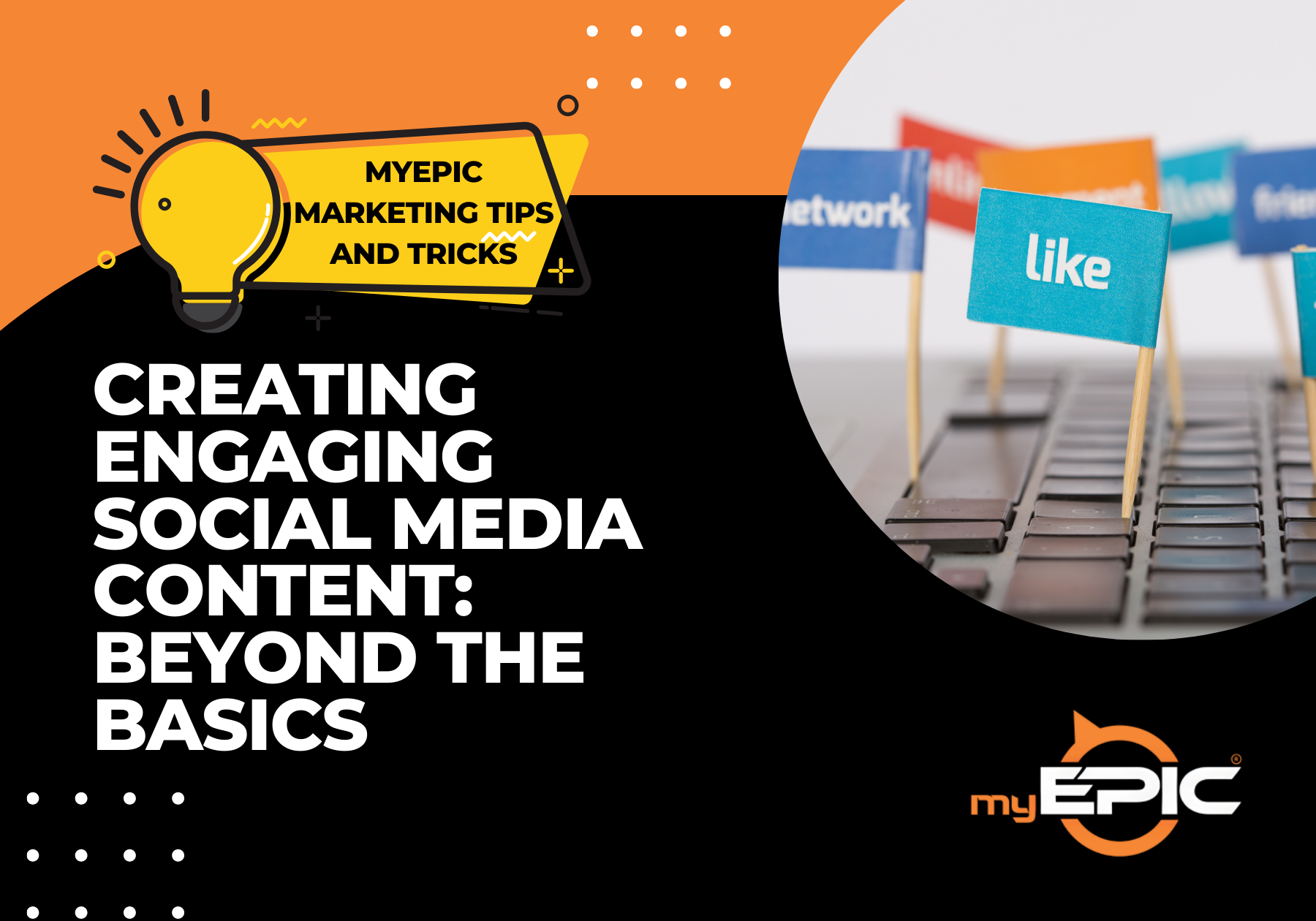
myEPIC® is a trading name of Trill Marketing Ltd | Registered in England & Wales No. 12412434 | VAT GB355556280 | ICO Reg. ZB283607
All Rights Reserved | myEPIC®

